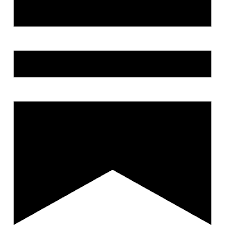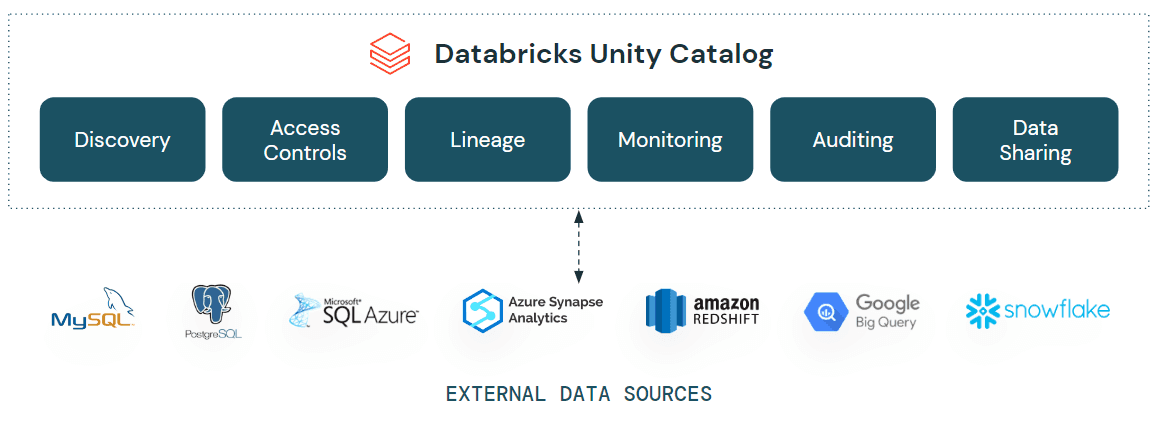Jul 14, 2024
Migrating to Unity Catalog
Introduction
Data governance is a critical component of modern data management. With the increasing volume, variety, and velocity of data, organizations need efficient and secure ways to manage their data assets. Databricks Unity Catalog (UC) offers a comprehensive solution for centralized metadata management, enhanced security, and seamless integration with various data sources. This blog explores the process of migrating to Unity Catalog, focusing on transitioning from Hive Metastore (HMS) and leveraging automation tools for a smooth upgrade.
Combining Hive Metastore and Unity Catalog
Challenges with Hive Metastore:
Scattered Metadata Management: Hive Metastore often results in fragmented metadata storage, making data searches and governance complex and inefficient.
Limited Security Controls: Implementing robust access control and data masking in Hive can be challenging, leading to potential security vulnerabilities.
Advantages of Unity Catalog:
Centralized Metadata: Unity Catalog centralizes metadata management, simplifying data searches and governance.
Enhanced Security: Unity Catalog offers advanced security features, such as row-level filtering and column masking, ensuring better data protection.
Integration Process:
Seamless Transition: Unity Catalog can be used alongside Hive Metastore during the transition, ensuring continuous data governance without disruptions.
Unified Access Controls: Unity Catalog’s comprehensive security features apply to Hive Metastore tables, enhancing data protection and simplifying compliance.
Example Implementation:
Explanation:
CREATE CATALOG: Establishes a new catalog in Unity Catalog.
USE CATALOG: Selects the catalog for subsequent operations.
CREATE TABLE: Registers an existing Hive table with Unity Catalog, centralizing metadata management.
Using the Sync Command to Upgrade from Hive Metastore to Unity Catalog
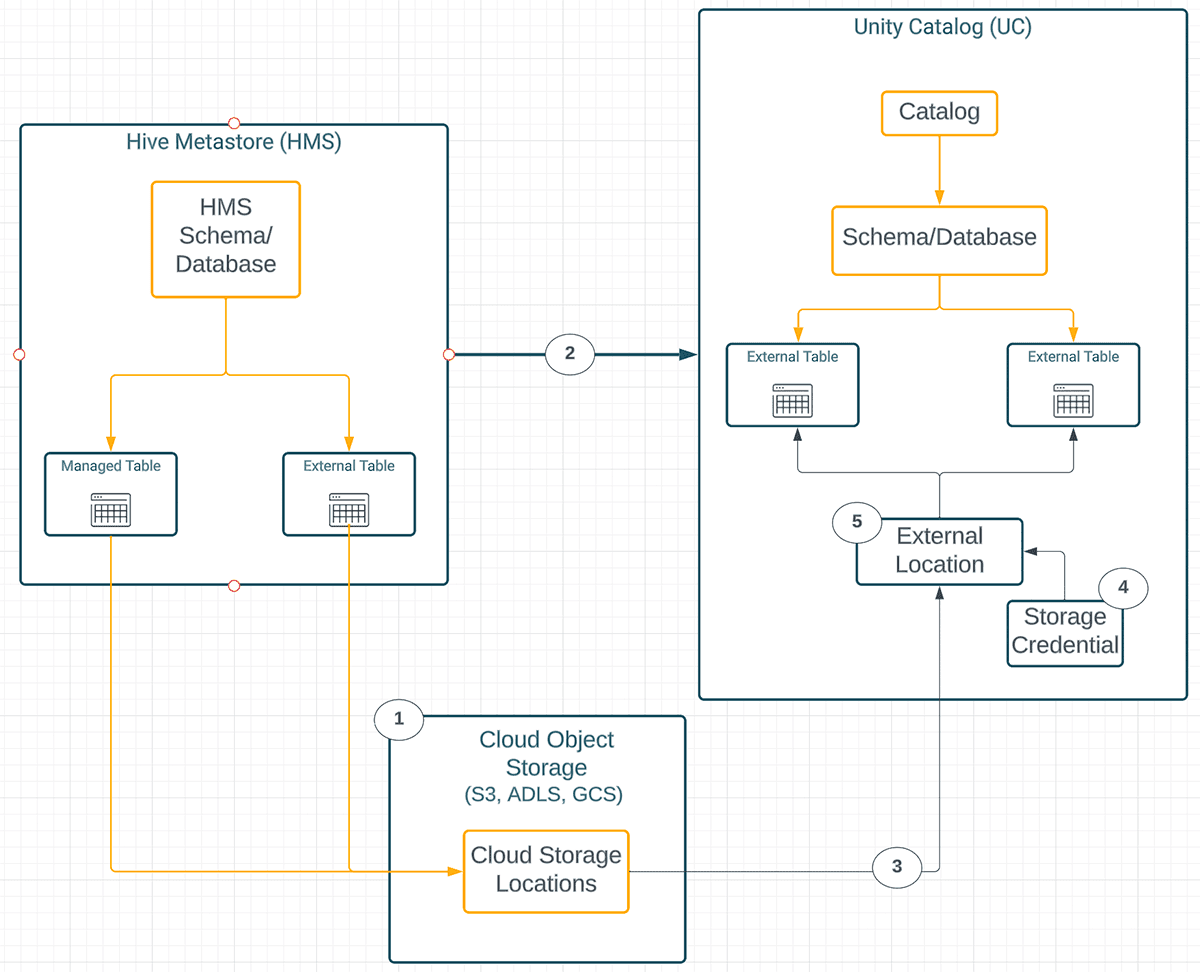
Challenges with Upgrading:
Manual Migration: Manually migrating objects can be error-prone and time-consuming.
Data Consistency: Ensuring data remains consistent and accessible during migration is critical.
Solution: Sync Command:
The sync command automates the migration of Hive Metastore objects to Unity Catalog, ensuring an efficient and error-free process.
Benefits:
Automated Migration: Reduces manual effort and potential for errors.
Maintains Data Integrity: Ensures data consistency and minimizes downtime.
Example Implementation:
Explanation:
SYNC TABLE: Command to synchronize a specific table from Hive Metastore to Unity Catalog.
my_catalog.my_schema.my_table: Target table in Unity Catalog.
hive_metastore.my_db.my_table: Source table in Hive Metastore.
Upgrading from Hive Metastore to Unity Catalog Using Data Replication
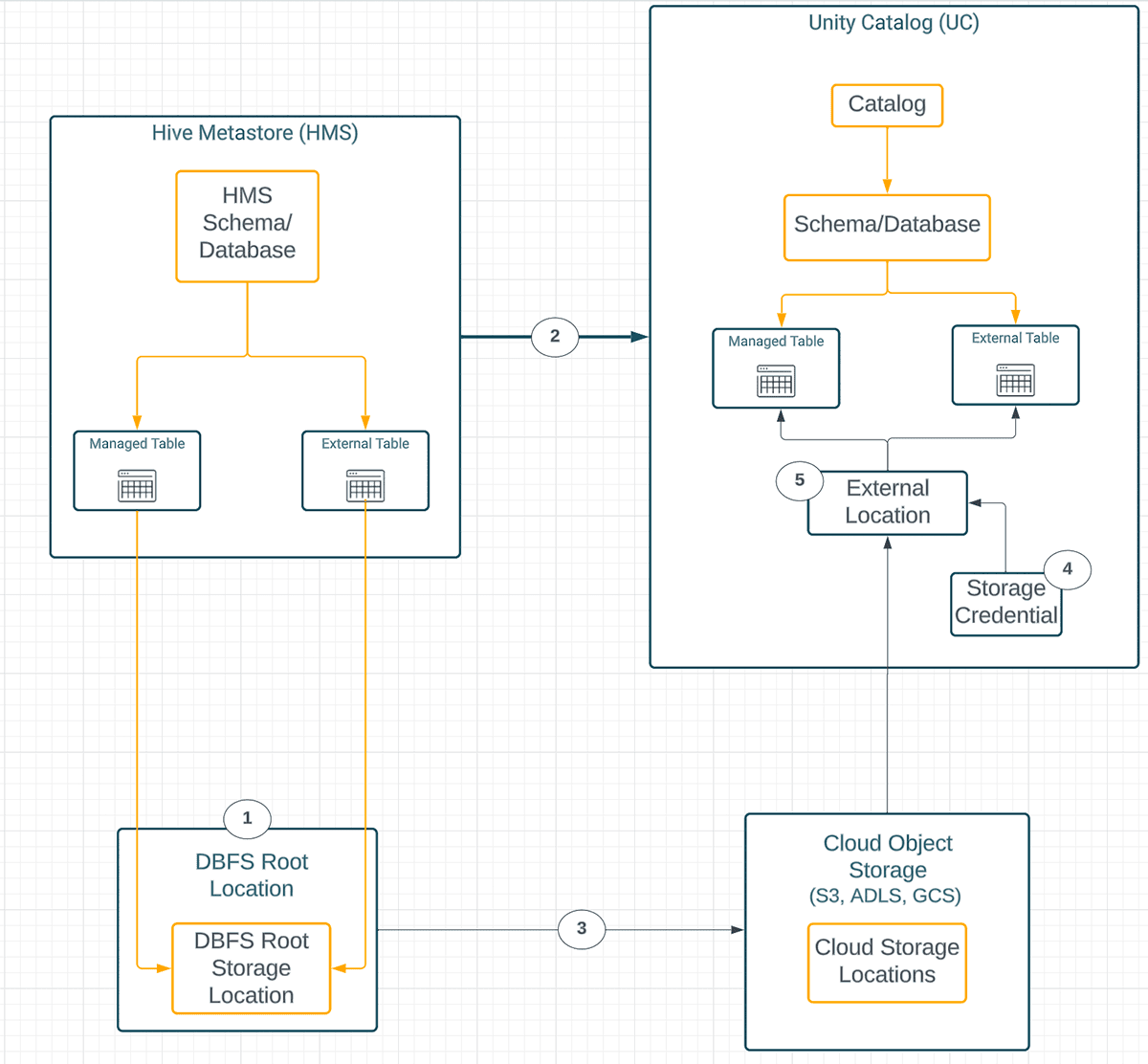
Data replication ensures a seamless transition by duplicating data and metadata accurately during the upgrade from HMS to UC.
Challenges with Direct Upgrade:
Data Consistency: Ensuring data integrity during migration.
Manual Complexity: Manual migration is time-consuming and error-prone.
Solution: Data Replication:
Use CTAS (CREATE TABLE AS SELECT) or Deep Clone to create UC target tables from HMS tables and replicate data to the target cloud storage.
Example Implementation:
Using CTAS for Data Replication:
Using Deep Clone for Data Replication:
Explanation:
CREATE TABLE: Command to create a new table in Unity Catalog.
USING DELTA AS SELECT: Uses CTAS to select and copy data from the source table.
CLONE: Uses Deep Clone to replicate the table and its data.
Automating Your Upgrade to Unity Catalog Using Databricks UCS
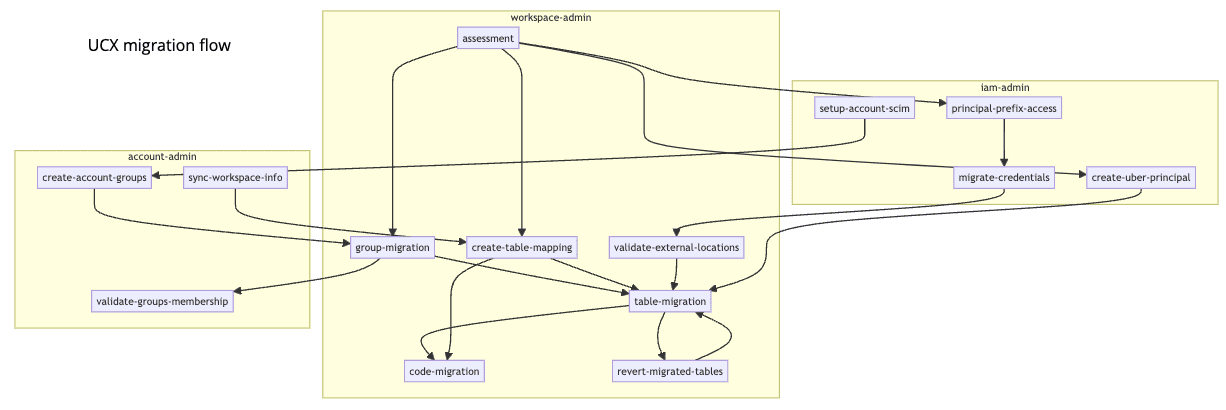
Databricks UCS (Unity Catalog eXecution) simplifies the upgrade process with several enhancements in UCX v0.15.0:
Release Highlights:
AWS S3 Support: The
migrate-locationscommand now supports AWS S3, enhancing data management and security.Azure Service Principals: The
databricks labs ucx create-uber-principalcommand automates Azure Service Principal creation for migration.Unity Catalog External Locations: The
migrate_locationscommand simplifies creating external locations in Azure.Improved Error Handling: Enhanced error handling ensures a smooth upgrade process.
Terraform Integration: The
is_terraform_usedattribute simplifies Terraform deployment configuration.
Example Automation Script:
Explanation:
Install UCX: Installs the UCX tool.
Create Azure Service Principal: Automates service principal creation.
Migrate Locations: Uses AWS S3 for location migration.
Complete Migration: Finalizes the migration process.
Summary of the Week
We delved into various methods for migrating to Unity Catalog from different sources, with a primary focus on transitioning from Hive Metastore. We explored the integration process, the use of the sync command, data replication, and automation with Databricks UCS. By following these methods, organizations can ensure efficient, secure, and seamless data governance and access, making the transition to Unity Catalog a smooth and beneficial process. For more detailed information, refer to the respective Databricks documentation and blog posts.