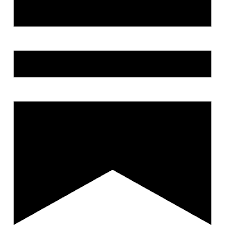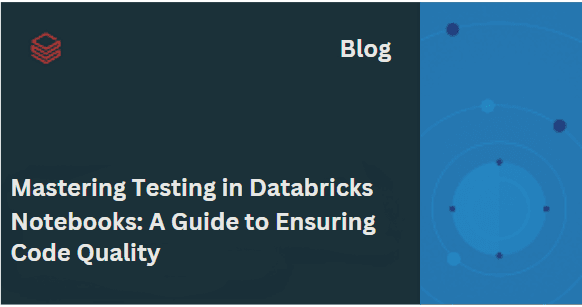Sep 21, 2024
Mastering Testing in Databricks Notebooks: A Guide to Ensuring Code Quality
Introduction
In the world of data engineering and analytics, ensuring the accuracy, performance, and functionality of your code is non-negotiable. As teams work with massive datasets, the importance of well-tested and robust code grows exponentially. In platforms like Databricks, where notebooks are commonly used for development and production workflows, testing plays a crucial role in delivering reliable, maintainable, and efficient code.
In this blog, we'll explore six key types of testing you should be integrating into your Databricks notebooks. From verifying individual functions to ensuring your code runs efficiently in production, we’ll dive into best practices and share real-life examples to help you improve the quality of your work.
1. Unit Testing
What is Unit Testing?
Unit testing is the foundation of any testing strategy. It focuses on verifying that small, isolated pieces of code (like functions) work as expected. The goal is to catch bugs early by testing these individual units before integrating them into larger systems.
Why It’s Important:
Early bug detection: Identify issues before they become complex.
Confidence: Ensure small pieces of code work correctly, giving you confidence when building larger systems.
How to Implement in Databricks:
Python's pytest framework is a great tool for unit testing in Databricks notebooks. You can write unit tests for your functions, ensuring they behave as expected with various inputs.
Example:
Let’s say you have a function that adds two numbers. Here's how you would test it:
Real-Life Scenario:
Imagine you're processing sales data, and you have a function that calculates total sales. A unit test ensures that the function returns the correct total for various input datasets.
2. Integration Testing
What is Integration Testing?
Integration testing ensures that multiple components of your code work together as intended. It focuses on interactions between functions, services, or even entire systems, making sure they integrate smoothly.
Why It’s Important:
Catch issues in interaction: Even if individual components work fine, their integration may introduce bugs.
Ensure compatibility: As systems evolve, new features might break existing integrations.
How to Implement in Databricks:
You can test how different functions work together. For instance, if you have one function that extracts data and another that cleans it, you can test whether they integrate seamlessly.
Example:
Real-Life Scenario:
You're working on a data pipeline that extracts raw data from an external source, processes it, and then loads it into a database. Integration testing ensures that the extraction and processing steps work together without data loss or transformation errors.
3. Black-Box Testing
What is Black-Box Testing?
Black-box testing involves testing the functionality of the software without knowing its internal workings. You focus on the inputs and outputs, ensuring that the system behaves as expected based on user requirements.
Why It’s Important:
User perspective: This tests the system as a user would experience it, making sure it meets expectations.
Simplified testing: You don’t need to understand how the code works internally, just that it provides the correct results.
How to Implement in Databricks:
For black-box testing, you can provide various inputs to functions and check whether the outputs match the expected results.
Example:
Real-Life Scenario:
You have a pricing algorithm for an e-commerce site, and you want to ensure that it calculates the correct price after applying various discounts. Black-box testing allows you to verify the accuracy of the results without needing to check how the discount is applied internally.
4. Functional Testing
What is Functional Testing?
Functional testing verifies that a specific function or feature of your code works as expected. It focuses on whether the output meets the defined requirements for each input, covering both normal and edge cases.
Why It’s Important:
Validates functionality: Ensures your code performs its intended task.
Catch edge cases: Verifies that your code handles extreme or unexpected inputs gracefully.
How to Implement in Databricks:
You can write tests that simulate user actions or inputs, ensuring the function works under various conditions.
Example:
Real-Life Scenario:
Let’s say you're building a user registration system and you want to ensure only users above the age of 18 can register. Functional testing ensures that the system correctly identifies valid and invalid users.
5. Performance Testing
What is Performance Testing?
Performance testing measures how well your code performs under different conditions. It can track execution time, memory usage, or how efficiently your code scales as data size increases.
Why It’s Important:
Optimized performance: Ensure your code runs efficiently, especially when dealing with large datasets.
Cost savings: In cloud environments like Databricks, performance impacts cost. Poorly optimized code can lead to increased compute and storage expenses.
How to Implement in Databricks:
You can use the %timeit magic command or external profiling tools like memory_profiler to measure performance.
Example:
Real-Life Scenario:
Imagine you're running an ETL job on Databricks with terabytes of data. Performance testing ensures that your transformations run within acceptable time limits and don’t exceed resource thresholds, helping you avoid long runtimes and high costs.
6. Memory Profiling
What is Memory Profiling?
Memory profiling tracks the amount of memory your code uses over time. In data-heavy environments like Databricks, memory efficiency is crucial to prevent crashes and optimize resource utilization.
Why It’s Important:
Avoid memory bottlenecks: Helps prevent memory leaks and ensures your code can handle large datasets efficiently.
Optimize resources: In cloud environments, efficient memory usage can reduce costs and improve scalability.
How to Implement in Databricks:
Use the memory_profiler library to track memory consumption of your code blocks.
Example:
Real-Life Scenario:
Imagine you're running a machine learning algorithm on Databricks with a large dataset. Memory profiling ensures that your model training process doesn’t consume excessive memory, which could slow down or even crash the cluster.
Why You Should Incorporate Testing in Databricks
Testing is an essential part of software development, and its importance grows when working in complex data environments like Databricks. Whether you’re writing unit tests to catch bugs early or performance tests to ensure efficiency at scale, testing helps you:
Deliver Reliable Code: Catching errors early prevents issues from becoming costly problems in production.
Save Time and Money: Well-tested code is less likely to need rework, saving you time. Performance and memory profiling can optimize resource usage, reducing costs.
Increase Confidence: Knowing that your code is thoroughly tested gives you the confidence to deploy with fewer worries.
Final Thoughts
Testing in Databricks notebooks, whether it's unit, integration, or performance testing, is key to building reliable, scalable, and cost-efficient data solutions. By integrating these types of testing into your workflow, you'll not only improve the quality of your code but also ensure that it meets the high-performance demands of today’s data-driven world.!