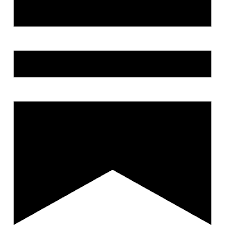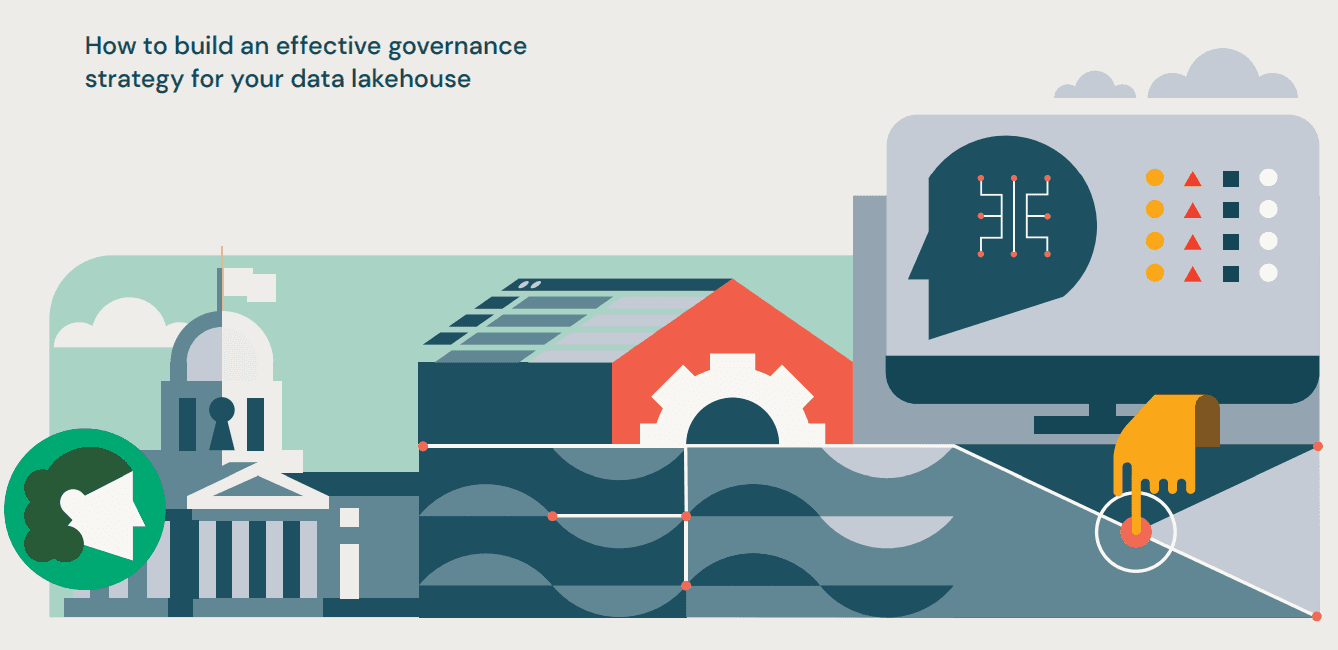Jul 7, 2024
Governing data using Databricks Unity Catalog
In the rapidly evolving world of data management, ensuring efficient access, security, and compliance is paramount. Databricks Unity Catalog offers a comprehensive solution for metadata management, data governance, and monitoring. This blog post explores three key features of Unity Catalog: the centralized Metastore, row-level filtering and column masking, and robust data monitoring capabilities. Understanding these features will help you leverage Unity Catalog to maintain data integrity, enhance security, and comply with regulatory requirements efficiently.
Unity Catalog Metastore
Managing and locating metadata efficiently is crucial for maintaining data integrity and compliance. Databricks Unity Catalog Metastore provides a centralized solution for metadata management, simplifying data search and regulatory compliance.
Advantages of Unity Catalog Metastore:
Centralized Metadata: All metadata is stored in one place, making it easier to search and manage.
Simplified Data Search: Unity Catalog’s search features allow you to search across tables and columns to find specific data artifacts.
Regulatory Compliance: Helps achieve compliance with regulations like “right to be forgotten” by enabling precise identification and removal of specific customer data.
Challenges Without Centralized Metadata:
Complex Data Management: Scattered metadata across various systems complicates data management and search.
Difficulty in Compliance: Harder to ensure regulatory compliance without a clear understanding of where data is stored.
Inefficient Searches: Locating specific data artifacts becomes time-consuming and error-prone.
Example Implementation:
Using Unity Catalog, you can easily search for data across your organization’s datasets. Here’s a conceptual example:
Explanation:
system.information_schema.columns: A system view containing metadata about all columns.
WHERE column_name = 'customer_id': Filters the columns to find those named 'customer_id'.
This query helps you locate all occurrences of the 'customer_id' column across your datasets, facilitating compliance and efficient data management.
Row-Level Masking in Databricks Unity Catalog
Keeping your data secure while ensuring accessibility can be challenging. Databricks Unity Catalog offers row-level masking to address this effectively.
Challenges in Data Security:
Sensitive Data Exposure: Risk of exposing sensitive information when access is broad.
Complex Access Controls: Managing detailed access permissions can be intricate.
Regulatory Compliance: Adhering to regulations requires precise data access control.
Solution: Row-Level Masking in Unity Catalog
Row-level masking filters data based on user roles, ensuring only authorized users access specific data rows.
Example Use Case: Restricting Patient Data by Role
Scenario: In a healthcare application, different roles (doctors, nurses, administrators) should have access only to relevant patient data.
Solution:
Create UDF: Define row filter policy.
Register and Apply Filter: Implement it on the patient table.
Explanation: This setup ensures that doctors and administrators can see all patient data, while nurses can only see data for admitted patients.
Benefits:
Enhanced Data Security: Masks sensitive data, reducing exposure risks.
Simplified Access Management: Streamlines access control without complex permissions.
Regulatory Compliance: Ensures data practices comply with regulations.
Column Masking in Unity Catalog
Ensuring data privacy and security at the column level is essential, especially when handling sensitive information. Column masking in Databricks Unity Catalog provides a way to obfuscate sensitive data, making it visible only to authorized users.
Challenges in Data Privacy:
Sensitive Data Exposure: Risks of exposing critical information.
Complex Permissions Management: Difficult to manage access at granular levels.
Regulatory Compliance: Need to meet stringent privacy regulations.
Solution: Column Masking in Unity Catalog
Column masking helps hide sensitive data from unauthorized users by applying masks on specific columns based on user roles.
Example Use Case: Masking Social Security Numbers (SSNs)
Scenario: Only HR managers should view full SSNs, while others see masked versions.
Solution:
Create a Masking Function: Define the masking policy.
Register and Apply the Mask: Implement it on the desired column.
Explanation: This configuration ensures that HR managers see the full SSNs, while other users see only the last four digits.
Running the Query to See the Masked Output:
Assuming the following table schema and data:
Results for Different Roles:
HR Manager's View:
Employee's View:
Benefits:
Enhanced Data Privacy: Protects sensitive information from unauthorized access.
Simplified Management: Eases access control with straightforward masking rules.
Regulatory Compliance: Ensures adherence to privacy regulations by obfuscating sensitive data.
Monitoring in Unity Catalog
Effective data monitoring is crucial for maintaining data quality, security, and compliance.
Databricks Unity Catalog provides comprehensive monitoring capabilities to help you manage and oversee your data assets.
Key Monitoring Features:
Data Quality Checks: Implement automated checks to ensure data accuracy and consistency.
Audit Logs: Track data access and modifications for security and compliance.
Performance Metrics: Monitor query performance and optimize for efficiency.
Access Controls: Review and manage user permissions to ensure data security.
Example Use Case: Monitoring Data Access and Performance
Scenario: You need to ensure that data access patterns comply with security policies and optimize query performance.
Solution:
Enable Audit Logs: Track who accessed what data and when.
Set Up Performance Dashboards: Monitor query performance metrics.
Benefits:
Enhanced Data Security: Monitor and audit data access to prevent unauthorized use.
Improved Data Quality: Ensure data remains accurate and consistent.
Optimized Performance: Identify and address performance bottlenecks.
Conclusion
Databricks Unity Catalog revolutionizes data management by centralizing metadata, enabling precise data filtering and masking, and providing comprehensive monitoring tools. The Unity Catalog Metastore simplifies data searches and enhances regulatory compliance. Row-level filtering and column masking ensure data security by controlling access to sensitive information. Additionally, robust data monitoring capabilities help maintain data quality and performance.